
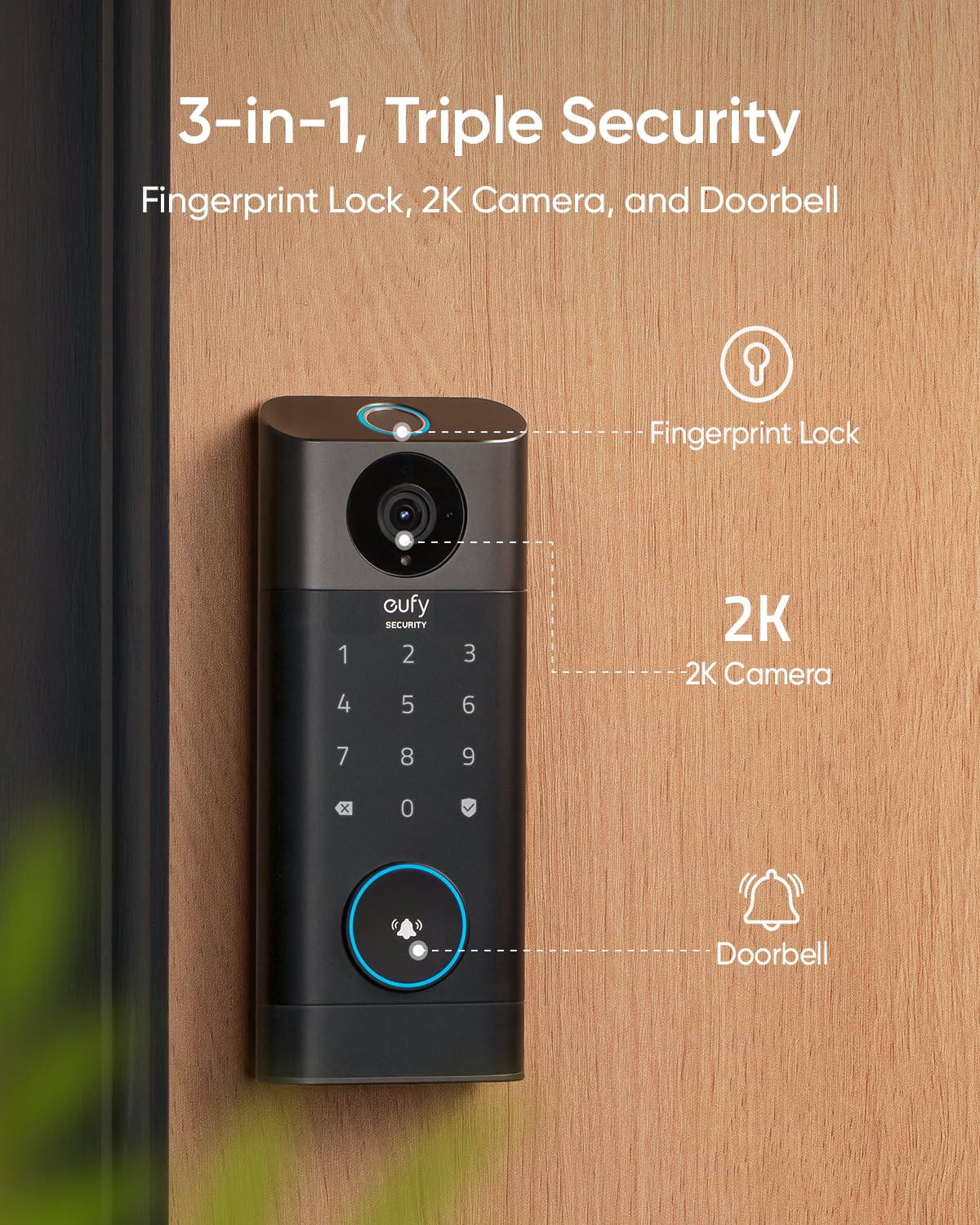





eufy Security Video Smart Lock S330, 3-in-1 Camera+Doorbell+Fingerprint Keyless Entry Door Lock, Smart Wi-Fi Deadbolt for Front Door, App Remote Control, SD Card Required, Chime Included
Details
- Brandeufy Security
- Special Feature2K HD camera
- Lock TypeBiometric
- Item dimensions L x W x H8.66 x 3.15 x
- MaterialZinc
Description
🔐 Elevate your front door game with next-level smart security!
- POWER THAT LASTS - Massive 10,000 mAh battery keeps your smart lock running longer without a hitch.
- CRYSTAL CLEAR 2 K VIDEO - See every visitor in stunning detail with the integrated HD camera and video doorbell.
- TRIPLE LAYERED SECURITY - Fingerprint, keypad, app & voice control—unlock your door your way.
- EFFORTLESS REMOTE CONTROL - Manage access and get instant alerts from anywhere via the eufy Security app.
- WEATHERPROOF BUILT TO LAST - IP65 water resistance and BHMA certification ensure durability in any climate.
The eufy Security Video Smart Lock S330 is a cutting-edge 3-in-1 device combining biometric fingerprint access, a 2K HD camera, and a video doorbell. It offers five unlocking methods including app and voice control, powered by a robust 10,000 mAh rechargeable battery. Designed for easy installation and all-weather durability (IP65 rated), it keeps your home secure and connected with remote monitoring and instant notifications via Wi-Fi.
Specifications
| Brand | eufy Security |
| Special Feature | 2K HD camera, advanced video doorbell, WiFi Deadbolt, Rechargeable battery(10,000 mAh) |
| Lock Type | Biometric |
| Material | Zinc |
| Recommended Uses For Product | Security,Video Doorbell |
| Style | Video Lock+Chime |
| Color | Black |
| Number of Pieces | 1 |
| Finish Type | Painted |
| Included Components | 1)Exterior assembly; 2)Interior assembly; 3)mounting plate 4)Deadbolt; 5)strike plate 6)strike reinforce 7)10000 mah rechargeable battery 8)screws 9)2 keys 10)use manual; 11)Chime, *do not include charging cable & sd card |
| Controller Type | Amazon Alexa |
| Shape | Rectangular |
| Item Weight | 5.51 Pounds |
| Control Method | App, Touch, Voice |
| Connectivity Protocol | Wi-Fi |
| UPC | 194644103361 |
| Model Name | Video Smart Lock S330 |
| Manufacturer | Eufy |
| Part Number | E8530KY1 |
| Item Weight | 5.51 pounds |
| Item model number | T8530 |
| Batteries | 1 Lithium Ion batteries required. (included) |
| Finish | Painted |
| Item Package Quantity | 1 |
| Cutting Diameter | 220 Millimeters |
| Special Features | 2K HD camera, advanced video doorbell, WiFi Deadbolt, Rechargeable battery(10,000 mAh) |
| Batteries Included? | Yes |
| Batteries Required? | No |
| Battery Cell Type | Lithium |
| Assembled Diameter | 220 Millimeters |
Have a Question? See What Others Asked
Reviews
H**S
All The Right Features
I chose this Eufy door lock because of its top rating from Consumer Reports. My second Schlage door lock failed just like the first one, so no going back to that brand. Plus, this Eufy was more feature rich and cheaper by comparison (my Schlage locks had no video or audio, just codes).The positives are overwhelming. Every little feature I could hope for - and some I didn't think to expect - are implemented intuitively within this product. It's clear that a lot of thought and development time went into this product, aimed at the end user experience. It's all done the same way I might have designed it and then improved it over time.- First, the mechanical installation was quick and painless, with the lock working smoothly right away.- Second, there are so many ways to open this lock. When my electronic setup hit a snag (my own fault), we were still securing our home by using the key for a couple weeks. After electronic setup, we added three more methods. #1: We quickly created unique passcodes for everyone. #2: Our favorite method for both locking and unlocking is to use our fingerprint. #3: But quite handy is the phone app by which we lock the door from work or from upstairs when we've forgotten.- Third and also cool is that my wife and I both have Admin accounts for these two devices, meaning that either one of us can access the event logs, change the ringtone, unlock the door remotely, add other users, etc. from our phones. Meanwhile we setup regular access accounts for our adult children. They each can enter their unique code at the door itself to unlock, or to lock on the way out. The next time they visit, Eufy will scan their fingerprints to enable that method also for lock/unlock. Either way, the Event log records exactly who entered and when. And records the video.- Fourth, it's so great that there's no ongoing subscription required. I made sure everything worked before ordering the micro-SD card, but we were still able to use all of the features above plus others not yet mentioned (Live View, Live 2-way Audio, doorbell, and phone alerts). Then with a cheap micro-SD card - so easy to insert - we also have tons of video and audio storage. It's all configurable if we want lower-resolution video to save space or perhaps no audio to save even more space. The 128GB maximum size has more than enough room for us to configure high-res everything. Then if there's a particular video we want to save long-term, a single tap within the app downloads it to my phone.- For the fifth positive, I can only scratch the surface about how intuitively it all functions. The live feed is just one tap. The mute-myself button is obvious, again just one tap if we want to converse before replying. I pre-recorded a few auto-responses like, "Sorry, but we don't answer the door for solicitors". Again, my pre-recorded messages are a well-placed set of one-tap options. Motion detection is too simple a word for the continuously enhanced AI features. My list of "Events" labels significant motion as "Human Detected". Based upon settings, I have no events recorded for stray squirrels or passing vehicles. Night vision calibration accounts for the white door jamb in the picture. Even the plug-in-the-wall Wi-Fi doorbell is great, with app-based volume control and several selectable ringtones. The auto-lock feature is configurable for different time settings and seems useful, but we haven't turned that on yet.The negatives are incredibly minor, especially in light of the strong positives.- I'm a decades-experienced IT professional, assembly programmer, PC builder, and more. I'm "that guy" everyone calls to setup their own high-tech equipment, including a few video doorbells. Yet I struggled with the electronic side of this lock installation. The instruction booklet simply says to install the app and follow those instructions. The app itself is great, but the setup steps could benefit from some customer feedback. A key setup step is scanning the QR code from the device itself to get its Serial Number. That step was quick and efficient for the separate Wi-Fi doorbell device - which BTW comes included with this door lock. But for the video deadbolt device, the app kept telling me "Invalid Serial Number". No problem - I can enter the SN manually. Where to find it? The app says it's in two places: the inner documentation box, and on the door lock itself. I entered the SN from the door lock - still invalid. I entered a number from the inner documentation box - but it wasn't exactly a Serial Number, so still invalid. There was a real Serial Number on the documentation booklet itself, different from the door lock's SN - still invalid. In the end this was all my fault. Kudos to Eufy's support team for a quick E-mail response when their live call center was closed for the weekend. That response asked for details including my purchase receipt. Looking up that Amazon receipt, I noticed the exact model number I purchased: "S330". The app's setup steps require me to select the item type before scanning or entering the Serial Number. Where I had preciously selected "Video Door Lock & Doorbell Combo", I tried the app again and found the S330 in a not-so-obvious selection. With that choice the QR code scanned successfully, and everything worked fully a few seconds later. That quick step even integrated the video door lock with the included doorbell device. A better setup experience (A) would print the model number on the product box somewhere, and (B) would let the app select (or at least prompt for) the device type based upon the Serial Number scanned or entered. But with the one-time setup behind me now, everything about ongoing operation is wonderful.- The other tiny negative is the advertised integration with Alexa. I don't use Alexa here except for my Fire TV remote, so I can't speak with much expertise about how this Alexa integration should work. Amazon's product page says (copy/paste) "WORKS WITH ALEXA Add voice control by combining with an Alexa device". From "voice control" I expected that I could ask any Alexa device to lock or unlock the door, and perhaps have an Alexa Show display the live video. I've been through every possible setting at least twice, and the only Alexa connection is "Alexa as Chime" whereby an Amazon Echo will announce when the doorbell is pressed. That's not even close to "voice control". Again, not a big deal for me because we haven't gone full Alexa in our household. But if we do, I don't expect the video doorbell to integrate fully like, say, the Echo-plus-Ring bundle does.The bottom line is overwhelming positives for all the important functions plus responsive customer support. The negatives don't affect me, so five stars. Consumer Reports was correct in their recommendation.
N**N
Awesome!!
The Eufy door lock immediately stood out with its sleek, modern design. The packaging was secure, and the unboxing experience was smooth, with all components neatly organized.#### **Key Features:**✅ **Smart Lock Compatibility** – Works with Alexa for seamless smart home integration.✅ **High-Security Encryption** – Military-grade encryption and anti-tamper technology.✅ **Easy Installation** – Took me under 20 minutes with the included step-by-step guide.✅ **Multiple Access Methods** – Fingerprint, PIN code, key, and mobile app access.- **Quick demo of fingerprint recognition speed.**- **App setup walkthrough.**- **Real-life test of auto-lock feature.**#### **What I Loved:**- **Blazing-Fast Fingerprint Scanner** – Unlocks in <0.5 seconds, even with wet fingers.- **Battery Life** – Lasts 6+ months (with regular use) and warns when low.- **Guest Access** – Temporary PIN codes for visitors/service workers.#### **Minor Cons:**- **Pricey** – Higher cost than basic locks, but worth the investment.- **App Learning Curve** – Took a few tries to sync with my home network.#### **Final Verdict:**This door lock exceeded my expectations in security, convenience, and design. Perfect for smart home enthusiasts or anyone upgrading home safety. **10/10 would recommend!**
M**V
Not perfect, but still good
I haven't found another device that is both a door lock *and* a security camera.With the door lock, you can open/close the lock and set pin codes (for yourself, family, guests, etc...) with the app from anywhere.The camera is decent quality, can notify you when it detects motion, and you can put a memory card on it so that it records these motion events. It's supposed to be able to differentiate between a human and other regular motion (like a car or the wind) so it's not constantly notifying you when, say, a dog runs by. We had an issue with this feature, but I contacted support, they loaded some update on it, and the human detection started working well again, so props to their support. A cheap 64GB memory card (they're less than $10 nowadays) will go a long way. For reference, I have over 700 motion events recorded over 100 days, and that's taken up less than 3GB.The app is.... eeeeh.... it's *totally* usable, but it tries too hard to upsell you on other devices or their cloud storage (which I don't use). Still, it's completely functional. I have other Eufy cameras as well, and it's nice to have them all in one "central" app (decent cameras, not expensive). Setting up a device in the app is pretty slick... you go on the app, select the device you have from a list, scan the QR code on the device, press a button on the device, give it the wifi password, and bam the device now shows up on your app. There's many settings as well to mess around with if that's your thing.The only cons I can think of is: price, motion detection (though support did fix it within a few days), and the app (it's too bloated with "Hey buy this, too!"). Despite that, I'd definitely recommend this for people who want to see who's at their door or the moment a delivery arrives, and wants to be able to unlock the door remotely. If you're an AirBnB host (or just have guests often), I think you'll like this a lot.IMPORTANT: MAKE SURE there's good wifi signal wherever you'll put the base station that it comes with, which has to be near the door lock (so door lock talks to the station, station talks to the wifi).There's a good review of this device in YouTube where you can see it in action.
Common Questions
Trustpilot
3 days ago
1 month ago



